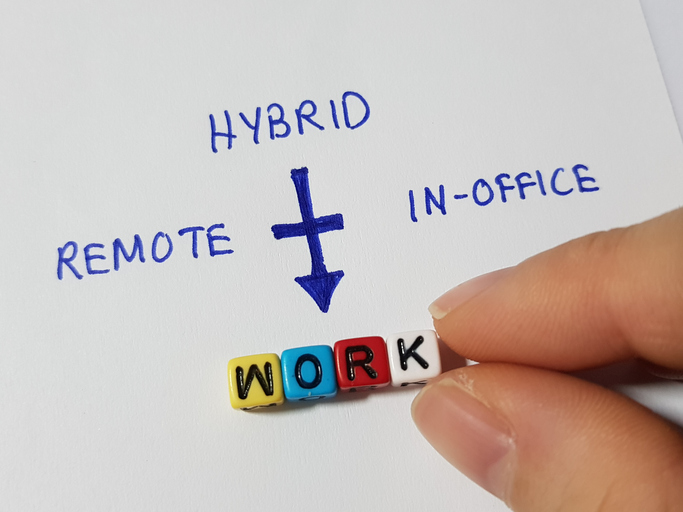
28 Feb Hybrid working is here to stay – how to embrace hybrid working for the future
Almost 2 years after the initial work from home order, businesses all over the world are embracing a new way of working which allows employees the freedom and flexibility to work from both home and the office. 85% of people who worked from home during the pandemic, want to continue to work in a hybrid model going forward. So hybrid working is here to stay.
The definition of hybrid working varies from one organisation to another. Some workers may be in the office a couple of days each week. For others, it may mean working from home predominately with only occasional face to face time in the office. Regardless, it’s more important than ever that people can work from anywhere and still have access to the tools that support productivity and collaboration. Employees who work remotely, or switch between home and the office, must have access to the collaboration software, purpose-built devices and connectivity tools to ensure high-quality teamwork and a seamless experience wherever they are.
In the last year, many of the large technology companies have changed focus and have begun adapting and creating technology that will suit hybrid working, providing a better experience for users regardless of their location.
Here, you will find all the important key elements a business must consider when managing a hybrid workforce for the long term.
At-home hybrid working considerations
Laptops are arguably the most important tool for hybrid working and have rapidly overtaken desktop computers in popularity. The ability to log in to virtual meetings from anywhere in the world make them a popular choice. In fact, a recent Barco study found that more than 75% of workers could not imagine working without their laptops anymore.
Laptops also allow workers to work differently while in the office, providing the opportunity to move locations within the office to work with other colleagues and collaborate as a team.
Data Protection and Security is a major factor for consideration for businesses operating outside the security of the office.
- It is essential that employees understand how to effectively back up data and ideally keep business and work data separate.
- Workers should understand the dangers of malware on both PCs and laptops and be aware of best practices to avoid becoming vulnerable. They should also be aware of the dangers of using public and unprotected wifi.
- Accessing emails on web-based servers can leave workers more exposed to impersonation phishing so Multi-layered protection along with employee education can be crucial to keeping your business systems and data safe.
Sharing content conveniently and clearly is critical for success in the hybrid working environment. Workers are used to the convenience of sharing their screens, content, and ideas with a simple click of the “share screen” button. After many months of easy access to multi-person content sharing, collaborating with complex and time-consuming cable struggles are just too much both inside and outside the office. So having technology systems set up, with the ability to connect between platforms, is a must for businesses adopting hybrid working.
Voice Over Internet Protocol (VoIP) enables phone calls over the Internet without the need for a landline or dial-in phone. It is great for connectivity, productivity and consistency of service. Skype and Zoom are VoIP systems, but there are advanced VoIP systems available, designed for business, such as 3CX, which go above and beyond in their capabilities.
Headset, earphones or headphones as well as a good quality webcam have become staple pieces of a remote worker’s toolkit, in order to stay connected when working remotely.
In-office hybrid working considerations
Video has become a key aspect of our daily lives, both work and personally. It will continue to play a major role in communications for hybrid workers. In fact, offices have the opportunity to redesign their spaces to allow for more intelligent workspaces. For example, having more open space for ‘huddle’ areas for workers to collaborate and setting up all rooms for easy and efficient video conferencing. This includes ensuring hardware such as microphones, speakers and cameras are up-to-date and compatible with all laptops and mobile devices.
Virtual Desktops such as Azure by Microsoft offers an established, open, and flexible cloud platform that is both affordable and scalable. Users can log into the desktop from different devices, but still in a secure way, eliminating the need to carry a laptop back and forth from the office.
Tools such as Microsoft Teams, Google Workspace and Slack have allowed employees to continue to work seamlessly and collaboratively from multiple locations. Providing the tools are used effectively, businesses have been able to continue working efficiently.
Effective hybrid working can allow employees to be more productive, have a better work-life balance and could reduce overheads for businesses. Technology will play a huge part in supporting the new workplace to ensure both employers and employees get the most benefit from this new way of working.
HOW WE CAN HELP
We’ve been in business for over 25 years, delivering expert IT support and technology services to our clients.
We have helped countless businesses streamline the systems, communications, and connectivity of their hybrid workforces. Our experience and industry knowledge enable us to ensure each business leverages the best from its technology.
If you need help with any aspect of managing your hybrid workforce, just get in touch. We’d love to help.


Sorry, the comment form is closed at this time.