
19 May IT Spring Clean, May 2025
As we head into the warmer months, it’s the perfect time to spring clean your IT systems and refresh your approach to digital security, productivity, and strategy. In this month’s issue, we’re looking at how smarter tools and proactive planning can set your business up for success in the months ahead.
🔒 Cybersecurity Spring Clean: Is Your Business Due a Security Refresh?
Just like your home or office needs a tidy-up now and then, your cybersecurity strategy benefits from regular check-ups and cleanouts. With phishing scams on the rise and AI-enhanced attacks becoming more targeted, 2025 is no time to be complacent.
Here’s your May checklist:

✅ Review user access – Remove old accounts and tighten permissions.
✅ Enforce MFA across all services – Still optional in places? Make it mandatory.
✅ Audit your email security – Are phishing filters and link protections up to date?
✅ Backup review – When was the last time you tested a restore from your backup?
🤖 Microsoft Copilot: Is Your Team Using It Effectively Yet?
By now, you’ve probably heard the buzz around Microsoft Copilot—the AI-powered assistant embedded in Windows 11 and Microsoft 365. But is your team actually making the most of it?
Copilot isn’t just for techies or power users—it’s designed to save time for everyone.
From auto-generating Excel reports to drafting Word documents and summarising Teams meetings, it’s like having a virtual assistant at your side.
To stay protected, you have two main choices:
🔹 Use case of the month: One client reduced their weekly reporting time by 40% using Copilot to automate repetitive Excel tasks.
🔹 Want help getting started with Copilot or training your staff? – Let’s talk

Passwords Aren’t Enough
Still relying on just a password to protect your business apps or email? That’s risky.
Try this instead:
- Use a password manager 🔐 to store strong, unique passwords.
- Enable MFA (multi-factor authentication) 📲 everywhere you can.
- Watch for phishing emails 👀 – Even the most realistic-looking links can lead to fake login pages.
- Pro tip: Never click on a link in an email to “verify your account”—go directly to the service’s official website instead.
Warm wishes,
The Transpeed Team



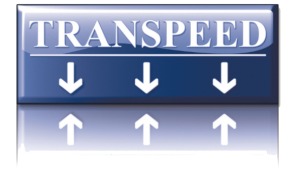
Sorry, the comment form is closed at this time.