
22 Jul Global Access, Local Security, July 2025
As we hit mid-year, it’s a great time to assess whether your IT setup is truly fit for the challenges ahead. This month, we’re focusing on two things we care deeply about: keeping your systems secure and making your infrastructure scalable—whether you’ve got one office or a global team.
🔐 Time to Say Goodbye to SMS for MFA
We know multi-factor authentication (MFA) is one of the best defences against unauthorised access—but not all MFA methods are created equal.
Allowing TXT/SMS-based MFA is increasingly risky. Just last month, one of our clients had their mailbox compromised when a hacker in the U.S. cloned their eSIM and intercepted their verification messages.
Our strong recommendation:
✅ Ensure all users are switched to the Microsoft Authenticator App
✅ Let us disable SMS-based MFA on your Microsoft 365 tenant
💬 Want to discuss this further or just want us to get it done? Reach out through the usual channels and we’ll sort it.
🧠 Tech Tip of the Month: Reboot Regularly
Yes, really. Rebooting your devices once a week:
- Helps apply critical security updates
- Clears memory and boosts performance
- Reduces software conflicts
Encourage your team to restart their PCs at least once a week—it’s one of the simplest ways to keep systems running smoothly and securely.
☁️ Case Study: Your Own Desktop in the Cloud
What happens when a 50-user organisation with staff spread across England, Poland, India, and Ireland needs to upgrade from a patchwork of ageing servers to a secure, scalable, and future-proof IT solution?
They move to the cloud—and we made it happen.
From legacy infrastructure in London to a fully remote, modern workspace using Azure Virtual Desktop, we helped this client reduce risk, streamline access, and deliver a consistent desktop experience for their global team—no matter where they are or what device they use.
👉 Read the Full Case Study on LinkedIn
📣 Industry Watch: AI-Generated Phishing Scams Are On the Rise
You’ve heard of phishing emails with bad grammar and awkward sentences.
Now? Hackers are using AI to write flawless, personalised emails that are far harder to spot.
⚠️ These scams can mimic your suppliers, directors, or clients—often down to writing style and tone.
Our advice:
✅ Train your team to slow down and verify unexpected requests
✅ Use Microsoft Defender’s Safe Links feature to scan and block dangerous URLs
✅ Add banner warnings for external emails
Need help reviewing your email security? We’re just a call away.
📩 Let’s Talk About Your IT Strategy
From stronger security to smarter cloud systems, we’re here to help you take the next step. Whether you need urgent changes or long-term planning, we’re ready to support you.
📧 info@transpeed.co.uk
📞 T: 020 7394 2247
Stay safe and stay smart,
The Transpeed Team



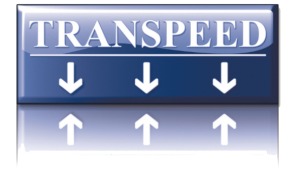
Sorry, the comment form is closed at this time.